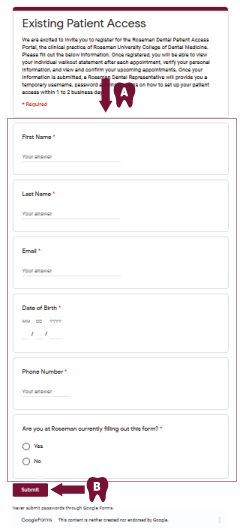We are excited to invite you to register for the Roseman Dental Patient Portal. Once registered, you will be able to view your individual walkout statement after each appointment, verify your personal information, and view and confirm your upcoming appointments.
Patient Portal: Features and Benefits
- View, download, or print a summary of your treatment – share with your other doctors.
- Confirm your appointment online and view the details of your upcoming appointments.
- Update your demographic information online (address, e-mail, insurance, etc.)
How to Register for the Roseman Dental Patient Portal – Existing Patient
Step 1
Click on the link.
https://www.rosemandental.com/existing-patient-access-form/
Step 2
- Fill out First Name, Last Name, Email, Date of Birth (DOB) and Phone Number.
- Click the “Submit” button.
Step 3
Await an email within 1 to 2 business days from a Roseman Dental Representative with username and temporary password. Once email has been received proceed to Step 4.
Step 4
Click on link.
https://www.rosemandental.com/patient-access-portal/
Step 5
Click on Patient Login.
Step 6
- Read terms of Use Agreement and check the “I have read and understand the terms and conditions” box.
- Click “I Accept” button.